How can we help you?
Aliases
What is an Alias?
Your Email account will come with a number of Aliases that you may wish to use as another email address for your account. When an email is sent to an Alias, it will be delivered to your main email addresses inbox.
This is useful if you wish to set up another email address for different contacts, or if your name has changed recently.
Aliases are like giving your house a name. For example, let's say your address is 9 Colne Road, but you have put up a sign calling it The Orchard. Your address is still 9 Colne Road, and your post will still be delivered there. But it is also known as The Orchard, so post addressed to The Orchard will also be delivered.
How many Aliases can my account have?
You can view how many Email Aliases your Account can have by going to the My Account dashboard after logging in. Once here, click on Email Accounts on the left hand side. You will see the Aliases displayed in the Account information:
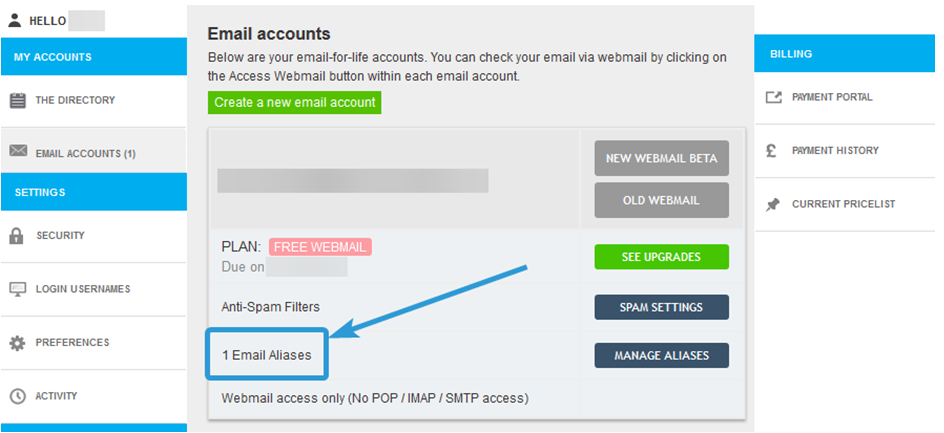
Your account will include at least one free Alias. If you have upgraded your Account, you will have access to more Aliases. To view how many Aliases each of our Packages includes, you can visit our help guide here.
To edit or set up your Aliases, you can click on the Manage Aliases button. You can find a help guide that details this more here.
If you have any questions about Aliases, please contact our helpdesk at help@aluminati.net
Service News
Updated 83 days agoProblems reported sending emails via Gmail account
14:01 on 10th Jan
- Send emails using our Webmail program
- Add your service email address to Gmail using SMTP
- Go to the My Account page
- Click See Upgrades, select a package or bolt on and proceed to checkout.
Spam/Phishing email warning
13:31 on 14th Nov
Please do not follow any of the instructions or click the link in this email
If you have not followed any of the instructions or clicked on a link in this email, please feel free to delete the email. If you have, as a precaution, we recommend you immediatly change your password and run a virus scan on your device.
Should you need any support please contact our helpdesk team at help@aluminati.net who will be happy to help.
You can also check our guide on identifying scam and phishing emails here: https://www.pidgeme.com/content/help/help.php?showarticle=6232
Please be assured that our system administrators are constantly working on preventing such emails as part of their ongoing email security efforts.
If you are ever unsure about the legitimacy of an email, please contact our helpdesk at help@aluminati.net who will be happy to check it for you.
